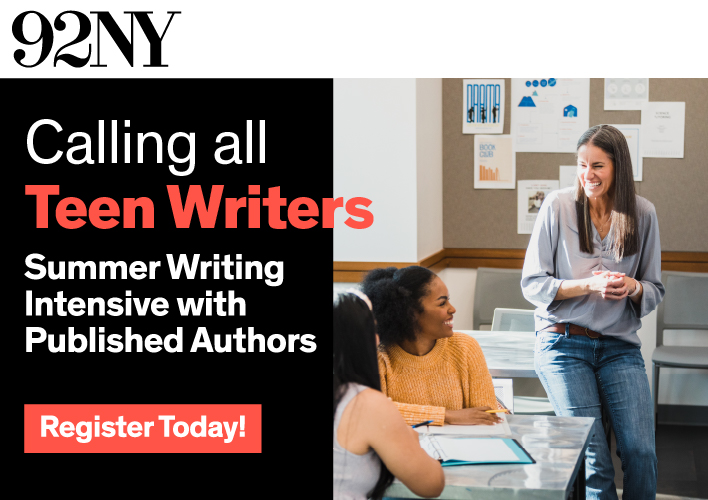All Nonfiction
- Bullying
- Books
- Academic
- Author Interviews
- Celebrity interviews
- College Articles
- College Essays
- Educator of the Year
- Heroes
- Interviews
- Memoir
- Personal Experience
- Sports
- Travel & Culture
All Opinions
- Bullying
- Current Events / Politics
- Discrimination
- Drugs / Alcohol / Smoking
- Entertainment / Celebrities
- Environment
- Love / Relationships
- Movies / Music / TV
- Pop Culture / Trends
- School / College
- Social Issues / Civics
- Spirituality / Religion
- Sports / Hobbies
All Hot Topics
- Bullying
- Community Service
- Environment
- Health
- Letters to the Editor
- Pride & Prejudice
- What Matters
- Back
Summer Guide
- Program Links
- Program Reviews
- Back
College Guide
- College Links
- College Reviews
- College Essays
- College Articles
- Back
Tap that Iphone Application
January 2007, people were murmuring talking about this new high tech touch phone. iPhone, they called it ; it was the new technology that was soon to reshape our lives. June 2007 came quickly, and the long lines formed in the stores. Everyone wanted one of those iPhones. Today, there are thousands of applications (apps) out there. Apps allow the users to do certain things and whatnot.
There are a few main apps that come immediately with the iPhone. The Phone app functions like most cell phones, although the voicemail is different. Normally, you have to listen to voicemails in order. Instead, it allows you to play any of them, in any order.
Too many contacts? Pull down the search bar and a virtual keyboard comes up and you can find a specific contact. Either you could do that or on the side there is the alphabet going vertical, and even though its small, it still runs down to the specific letter you “touched”. It might seem complicated, but it’s just touching a bunch of stuff and you’ll be talking in minutes.
It’s hard to think how you could possibly make internet on the iPhone similar to a computer’s internet. Popular search engines such as Google don’t exist on the iPhone. Safari is Apple main web browser. Safari app enables you to search lightning-fast internet and find your information. You might find some features or tricks while surfing the web. Rotate the phone 90 degrees and the website rotates, like a math problem. The text on the web is too small? Tap or pinch the screen and the text will be larger. Sometimes we all love, a certain website, if that’s your case you can make a home screen icon for it, your website is never too far away just tap and your back to work.
iPhone is universal; you got a phone, computer, and music player all in one phone. iPod app allows you to listen to music, or watch videos on a 3.5 screen. By videos I mean, T.V shows, music videos, or movies, you name it. Rummage through favorite albums by your favorite artist using Cover Flow, Cover Flow shows you the front cover of their album and tap it and you can see the songs in the album. Music fans, who have too much songs can use the search bar to search music or artists. You have another choice of looking at the alphabet and touch the letter and you’ll find all of the songs in that letter in no time. Sometimes we forget the lyrics to a song, not a problem, view song lyrics that haven been added in iTunes.
Tap, tap, tap, is all I hear when my friend is texting on his iPhone. SMS, short message service, lets you text in a tap. The limit is 160 words per text, so don’t text essays to your friends. There is a automatic spell check/correction, predicts word, and you can teach your phone to learn words and creates a unique dictionary.
There are 5 spectacular apps you might want to check out. Pandora Radio Station lets you create a “radio station”, pick out songs, artist, OR albums for it. AroundMe locates all the local theaters, grocery store, gas station, restaurant, and basically everything. It’s great for people who are lost or new to town. AP Mobile News Network is a simple virtual newspaper all for free. Ocarina, you the phone to your lips and blow in “imaginary” holes, and allows you to play rhythms and whatnot. Wikipedia has been turned into Wikipanion, searches topics while you typing. There is an ungraded version which you can save articles and search offline.
The iPhone is consider the most revolutionary 3g touch phone of the decade. Through all these apps you can do MANY things in a tap. Buy one, and boast your friends about it. The iPhone is and will always be a piece of world history.
Similar Articles
JOIN THE DISCUSSION
This article has 0 comments.